Multiplayer turn notifications
It is good habit to make your turn as soon as you have the possibility. Please do not postpone your turn as other players are waiting for you.
Obviously, you need to know that your turn started, and we have following options of notifications:
- Emails. You will receive old good emails with notification. Enabled by default.
Your email address should be confirmed (after registration you will receive one email with confirmation instructions). If you want to re-send the confirmation email, please try to login to website. System will say that your account is not active and will suggest to re-send confirmation email. To control email notification options please go to Profile / Notifications page in your profile. - Web push notifications. Notifications from your web browser (Chrome, Firefox, Edge etc). Disabled by default.
For PCs usually appears at the bottom of primary device monitor and looks like:
For smartphones will appear in notification bar.
Will work on any amount of devices (including smartphones) when your web browser is running.
Please go to Profile / Web push notifications page and click on Enable Web Push Messaging button. You will need to do it separately on all devices where you want to receive web push notifications. Be aware that subscription tokens periodically expire (once per quarter) and you will need to subscribe again. - Web page. Web page with list of all your games. You will have to manually visit it to check in which games you can make a turn.
System will automatically apply filter by your player when you are authorized. Same page is available from main menu My / My games.
We recommend to combine several options.